Ever see that Facebook notification saying “Improve your event coverage” with a claim that you could get “a median of 100% additional conversions reported”?
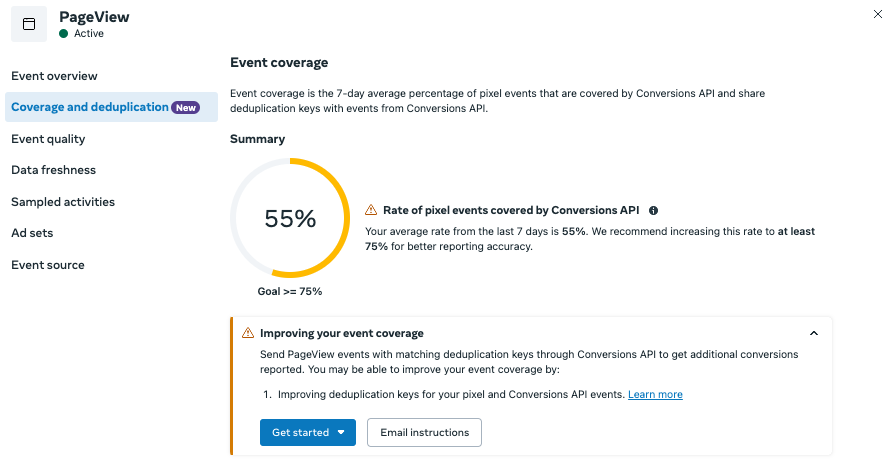
That’s not a bug—it’s Facebook telling you your pixel tracking is leaving money on the table. But implementing the fix wrong could actually make your data worse, not better.
The Pixel Signal Problem Facebook Warns About
Here’s the deal: When you implement Facebook’s Conversion API alongside their standard pixel (which you absolutely should for post-iOS 14 tracking), you’re sending conversion data through two channels to improve signal strength.
Facebook’s own notification system will likely tell you that “Similar advertisers who send the same Lead pixel events with matching deduplication keys through Conversions API saw at least a median of 100% additional conversions reported versus those that only used Meta pixel.”
But there’s a catch—if you don’t implement proper deduplication, you’ll end up with double-counted conversions instead of improved tracking.
When both your Facebook pixel and Conversion API fire for the same event, Facebook should recognise them as the same action. But without proper implementation, you might end up with:
- Inflated conversion counts making your ads look worse than they are
- Attribution data that misleads your budget allocation
- Ad spend optimising for phantom results
- ROI calculations that make your CFO question your sanity
Trust me, I’ve seen businesses essentially paying double for conversions before they caught the issue.
The Pixel Signal Fix: Matching event_id Parameters
The solution that gets you the additional conversion signal without the double-counting nightmare is beautifully simple:
- Add an
event_idparameter to your pixel events - Use the identical
event_idfor the matching Conversion API events - Watch your conversion tracking improve without the accuracy problems
Here’s the best part – implementing this takes less time than reading this blog post.
Implementation for Improved Pixel Signal
This approach is particularly important when addressing Facebook’s “Improving your event coverage” notification. If you’re using Facebook’s Conversion API Gateway or Stape, remember that while they automatically fire server-side events when the JS pixel fires, they still need matching event_id parameters to correctly deduplicate.
Here’s how to set it up in GTM:
- Create a variable that generates a random number each time a tag fires
- Add this variable as the
event_idparameter to both your pixel and Conversion API events
Step 1: Create Your Random ID Variable
In GTM:
- Go to Variables > New > Custom JavaScript
- Name it “FB Event ID Generator”
- Paste this code:
function() {
// Generate a timestamp part (current time in milliseconds)
var timestamp = new Date().getTime().toString();
// Generate a random string part
var randomPart = Math.random().toString(36).substring(2, 10);
// Combine for a unique ID
var eventId = timestamp + '_' + randomPart;
return eventId;
}This creates a truly unique identifier combining both timestamp and random characters (like “1708851234567_a1b2c3d4”) each time it runs.
Step 2: Add It To Your Events
Here are examples of how to implement the event_id parameter for common Facebook events:
PageView Event:
fbq('track', 'PageView', {
event_id: {{FB Event ID Generator}}
});Lead Event:
fbq('track', 'Lead', {
value: 10.00,
currency: 'AUD',
event_id: {{FB Event ID Generator}}
});Purchase Event:
fbq('track', 'Purchase', {
value: 99.99,
currency: 'AUD',
content_ids: ['PROD123'],
content_type: 'product',
event_id: {{FB Event ID Generator}}
});When using Stape or Facebook’s Conversion API Gateway, you don’t need to worry about the server-side code—they’ll automatically handle sending the server event with your event_id. Your only job is to make sure the event_id parameter is included in your pixel events.
How It Works: Fixing Signal Loss Without Double-Counting
Facebook’s deduplication system looks for matching event_id values within a 48-hour window. When it finds matches, it counts them as a single event—but crucially, it preserves the best data from both sources.
This is how advertisers achieve “at least a median of 100% additional conversions reported” that Facebook mentions. You’re not actually getting twice as many conversions—you’re recovering the conversions that would have been lost to pixel signal degradation.
Real Results: Recovered Lead Tracking
After implementing this proper deduplication for clients who received the “Improve your event coverage” notification, I’ve seen:
- Up to 80-100% more lead events captured (exactly as Facebook promised)
- No data corruption from double-counting
- Improved campaign optimization with more conversion signals
- More accurate attribution for iOS traffic
One professional services client saw their lead reporting nearly double after proper implementation—actual leads that were happening but not being properly tracked due to signal loss. Their cost per lead calculations suddenly made a lot more sense.
Advanced Techniques for Maximum Pixel Signal
Remember, when Facebook shows you that “Improve your event coverage” notification, it’s because their system has detected significant signal loss in your pixel implementation.
If you’re using Stape or the Conversion API Gateway, they’ll handle the dual-sending automatically, but you still need to implement the event_id parameter to ensure proper deduplication.
These platforms offer templates specifically designed for Facebook event deduplication, making implementation even easier.
Once you’ve got the basics working, you can improve your implementation further:
- Create structured event_ids with user info for better troubleshooting
- Implement cross-device deduplication strategies
- Use server-side timestamps to handle offline conversions
But honestly? Just getting the basic deduplication working puts you ahead of 80% of businesses advertising on Facebook.
The Pixel Signal Bottom Line
If you’re getting Facebook’s “Improve your event coverage” notification, there’s significant upside waiting for you—but only if you implement the solution correctly. Spend the 5 minutes to add proper event_id deduplication, and you’ll capture the additional conversion data Facebook promises without corrupting your analytics.
Got questions about maximising your Facebook pixel signal or resolving your “Improve your event coverage” notification? Connect with me on LinkedIn and let’s get your lead tracking working at full capacity.
Brad Farleigh is the CTO at Bang Digital in Perth, where he helps businesses maximise their marketing technology ROI through technical implementations that actually work. With expertise spanning analytics, tracking solutions, and marketing automation, he’s helped businesses across Australia stop wasting ad spend on bad data.
Leave a Reply