When Uptime Robot announced they’re killing their free plan, I found a better solution.
Here’s the deal: I run monitoring for dozens of client websites at Bang Digital. The new Uptime Robot pricing would cost us $280/year (as their free plan is no longer available for commercial use)
Instead, I built something better. For free.
The Quick Version
- Replace Uptime Robot with Uptime Kuma
- Host it free on Oracle Cloud
- Save $180/year
- Takes 30 minutes to set up
- Get more features than Uptime Robot’s paid plan
Why This Matters for Your Business
If you’re running an agency, freelancing, or managing websites, you need monitoring.
What You Get With This Setup
- Unlimited website monitoring
- Custom status pages
- 30-second check intervals
- Instant notifications
- SSL certificate monitoring
- Real visitor experience monitoring
And the best part? Total control. No artificial limits.
The ROI is Ridiculous
Let’s break down what agencies actually get:
- Monitor unlimited client sites
- White-label status pages
- Custom reporting
- No per-client cost scaling
- SSL certificate monitoring
- Server location options
For small business owners:
- Instant downtime alerts
- Competitor monitoring
- Uptime history
- Payment system monitoring
- Speed monitoring
Cost? $0.
The Setup Process
1. Get Your Free Server
- Sign up for Oracle Cloud Free Tier
- Choose AMD VM.Standard.E2.1.Micro
- Select Oracle Linux 8
- Setup Time: 5 minutes
2. The Installation
# Install Docker
sudo yum install -y docker-engine
sudo systemctl start docker
sudo systemctl enable docker
# Install Uptime Kuma
sudo docker run -d --restart=always -p 3001:3001 -v uptime-kuma:/app/data --name uptime-kuma louislam/uptime-kuma:1Time: 10 minutes
3. Configuration
- Add your websites
- Set up notifications
- Create status pages Time: 15 minutes
Real Performance Data
After running this for three months:
- Monitoring 50+ websites
- Zero unexpected downtime
- Faster notifications than Uptime Robot
- Total cost: $0
Smart Business Uses
For Agencies:
- Add monitoring as a premium service
- Create branded status pages
- Set up competitor monitoring
- Use savings for team development
For Freelancers:
- Stand out from competition
- Catch issues proactively
- Add to maintenance packages
- Invest savings in growth
For Small Business:
- Monitor entire digital presence
- Track competitors
- Monitor payment systems
- Reinvest savings
The Setup Challenges
Being honest, here’s what you need to know:
- Oracle’s interface is dated
- Basic Linux knowledge helps
- Initial setup takes 30 minutes
- Regular backups are essential
What’s Next?
- Sign up for Oracle Cloud Free Tier
- Follow this guide
- Add your first website
- Reinvest the savings in your business
Need Help?
The Uptime Kuma community is active and helpful. Plus, I enjoy helping businesses optimize their tech stack.
The Bottom Line
You could keep paying for monitoring, or spend 30 minutes setting up something better for free.
I know which one makes more business sense.
Want to discuss tech solutions for your business? Connect with me on LinkedIn.
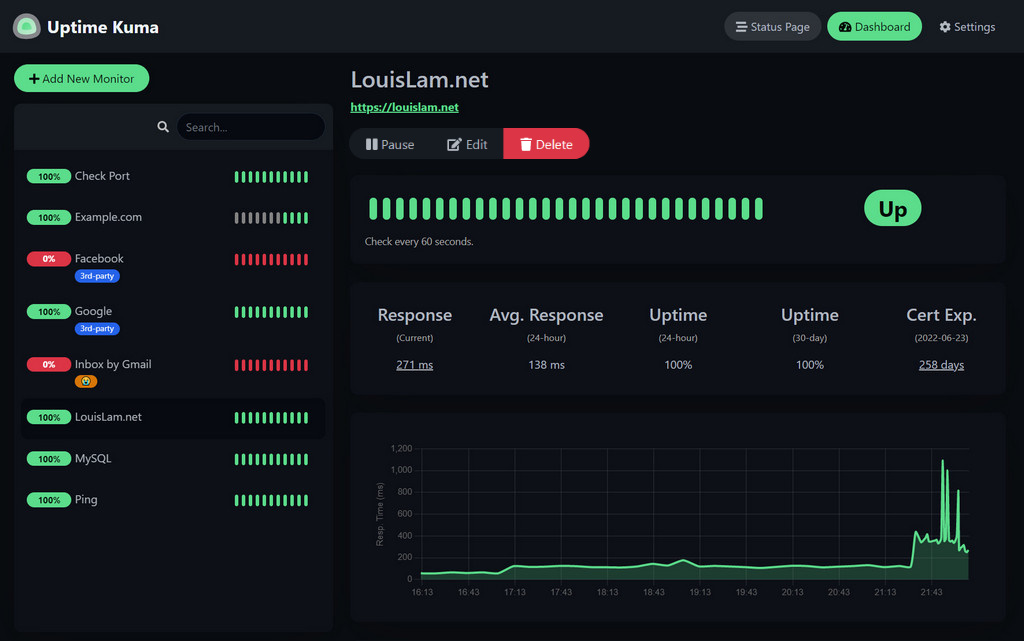
Leave a Reply